How Does Google Ads Generate Responsive Search Ads?
Are you a Google Ads user looking to optimize and improve your search ads? Or perhaps you are new to using Google Ads and want to learn about the various options available for your brand as you create your first ad campaign.
Either way, we’re here to help you make the most of the dynamic possibilities offered by Responsive Search Ads. Let’s dig in.

Responsive Search Ads
What are Responsive Search Ads?
How does Google generate Responsive Search Ads?
How to create a Responsive Search Ad
How do I optimize Responsive Search Ads?
Need help with your Responsive Search Ad campaign?
What are Responsive Search Ads?
Responsive Search Ads (RSAs) are a type or dynamic creative generated by Google. Rather than limiting the ad to a single, static headline and description, with RSAs, Google Ads uses AI to test different combinations of headlines and descriptions and shows the most relevant combination to each user based on their search query.
In other words, unlike a more static display ad, when you create an RSA, you provide Google with multiple options for headlines and descriptions. This allows Google to mix and match this content for each user’s individual query, and to learn over time which combinations perform best for specific searches.
When combined with insights regarding your brand’s relationship to local search, RSAs can be an especially powerful tool for your ad campaigns. Below, we’ll dive into more details about RSAs so you can understand how they can help you optimize your Google Ads for local search and beyond.
Why does Google want users to create Responsive Search Ads?
Google encourages users to create RSAs because of the way RSAs utilize machine learning (ML). Google argues that ML tools are better for personalization and optimization.
However, if you’re brand new to Google Ads, it can be daunting to begin with RSAs. Starting smaller with custom ads can help you learn to navigate Google Ads in a low-cost, smaller-scale fashion. Once you’ve gotten a handle on the basics and how custom ads are impacting your overall marketing strategy, you can then begin using RSAs and other ML tools with more confidence.
How does Google generate Responsive Search Ads?
Responsive Search Ads (RSAs) are a type of ad format in Google Ads that tailors the ad content to the user’s search query.
Here’s how Google generates them:
- Building Blocks: You start by supplying various headlines and descriptions for your ad. Google Ads allows up to 15 headlines and 4 descriptions, giving the system a wider pool to work with than traditional text ads.
- Machine Learning Takes Over: Google’s machine learning algorithms then analyze all the possible combinations of headlines and descriptions you’ve provided. It prioritizes combinations that are likely to perform well and avoids redundancy in the messaging.
- Testing and Learning: When your ad is triggered by a user’s search, Google Ads tests different combinations of headlines and descriptions in real-time. It factors in the user’s search term, past ad performance data, and other signals to determine the most relevant combination for that specific user.
- Optimizing for Performance: Over time, the algorithm learns which combinations of headlines and descriptions are most effective at driving clicks and conversions for your campaign. It prioritizes showing the winning combinations to future users with similar search queries.
What are the benefits of using Responsive Search Ads?
Because Google Ads leverages machine learning to fine-tune your ad’s message delivery, RSAs have a much higher chance at showing the most impactful combination for each user’s search query.
RSAs take the guesswork out of PPC ads. By providing various headlines and descriptions, you let Google’s machine learning pick the winning combinations to reach more potential customers.
This targeted approach gets your message directly in front of your ideal audience, boosting your PPC campaign’s effectiveness and results.
Are there any disadvantages of Responsive Search Ads?
While RSAs offer plenty of advantages including ease of use and optimization, there are also some drawbacks. RSAs aren’t the best fit for all campaigns.
Here are some points to consider:
- Limited Control: You give up some control over the final ad copy that appears. While providing the building blocks, Google’s algorithm decides the winning combination.
- Branding Challenges: Since Google prioritizes conversions, the generated ad copy might not always perfectly reflect your brand voice or visual identity. This can be a concern if brand consistency is a major priority. However, this challenge can be mitigated if you choose your building blocks carefully and with brand identity as a top priority.
- Less Granular Performance Data: Unlike traditional text ads where you can see which specific ad copy performs best, data for RSAs is more limited. Google provides general performance insights but not details on which specific combinations of headlines and descriptions were shown the most.
Overall, RSAs are a powerful tool, but it’s important to understand their limitations. Consider your campaign goals and the level of control you need over the messaging before deciding if RSAs are the right fit for you.
How many responsive searches does Google Ads allow?
Google Ads allows you to have a maximum of three enabled RSAs per ad group. This means you can create more than three RSAs, but only three can be actively competing at a time.
Keep in mind, though, that a single responsive search ad can hold a much larger pool of text variations. Your 15 possible headlines and 4 possible descriptions can be mixed and matched to create a large number of potential ad combinations (over 43,000!).
How to create a Responsive Search Ad
- Navigate to your Google Ads account, and click the Ads tab in the menu on the left.
- Click the plus sign next to your list of ads.
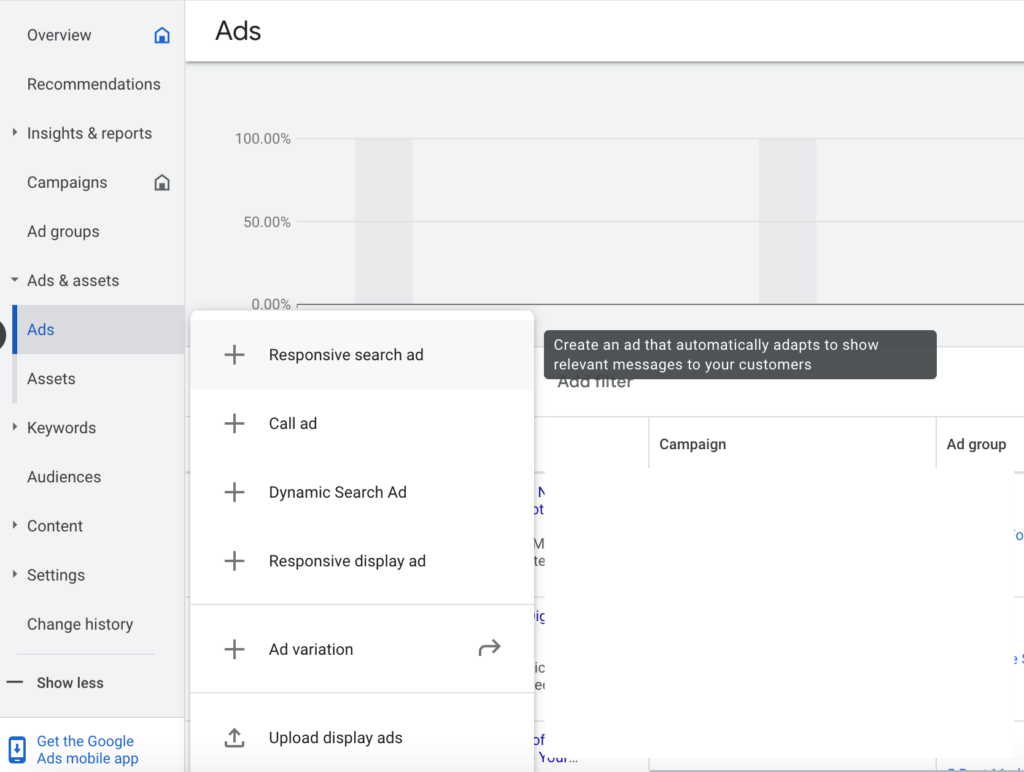
- Select Responsive Search Ad.
- Select or create an ad group. If you need help creating an ad group, check out this resource from Google
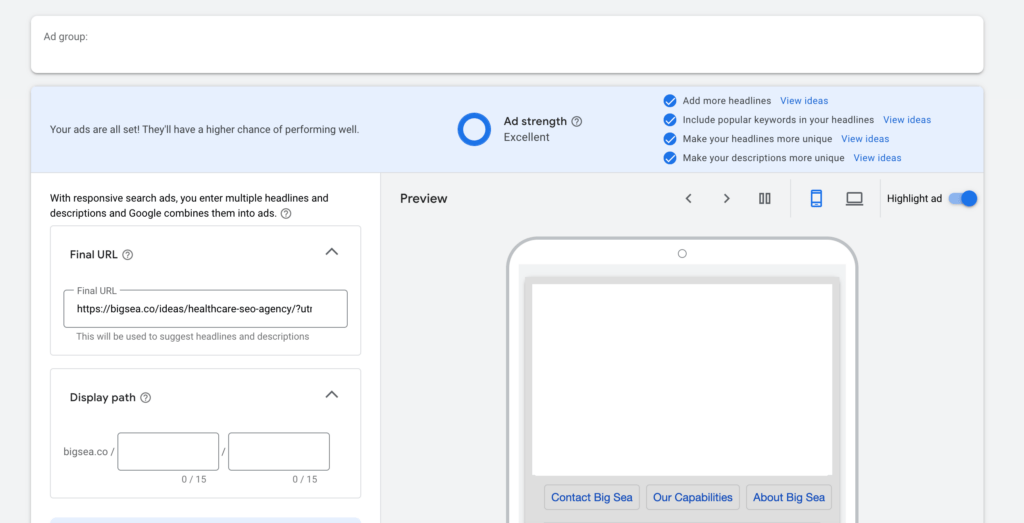
- Enter the final URL and display path text. As you type, a preview of your ad will appear to the right.
- Enter your headlines. You’ll need to enter a minimum of 3 headlines, but you can enter up to 15.
- Enter your descriptions. You’ll need to enter a minimum of 2 descriptions, but you can enter up to 4.
- Click Save.
How do I optimize Responsive Search Ads?
As you begin creating an RSA, keep in mind that your headlines and descriptions may appear in any order unless you employ pinning – more on that option below.
As you brainstorm headlines and descriptions, remember to be specific about your products, offerings, and locales. Generic results and calls to action often show decreased engagement with ads.
Let’s look at some more specific steps for optimizing your RSAs.
Choosing the right keywords
Imagine how your ideal customer would search for your offerings to create a list of keywords. Include some variations like misspellings and long-tail keywords (more specific phrases).
You can also think about phrases your customer would use, such as “best computer for students” or “best e-bike for beginners.”
When creating your RSA, Google recommends using broad match keywords with RSAs. This allows Google’s machine learning to find relevant search queries that might not be included in a limited keyword list.
Using Keywords in Headlines
As you craft your headlines and descriptions, be sure to include at least one of your keywords in each of your headlines. All your headlines should be relevant to the keywords you’re targeting.
Try writing the first 3 headlines as if they’ll appear together in your ad. Remember, RSAs can show up to 3 headlines, a display URL with two paths, and up to 2 descriptions.
Focus on providing as many unique, keyword-rich headlines as you can. More headlines give Google Ads more options to assemble your messages into relevant ads, which can increase performance.
Selecting negative keywords
Selecting negative keywords is just as important as choosing the right keywords for your RSAs. Negative keywords help prevent your ads from showing up on irrelevant searches, saving your budget and improving campaign performance.
Here are some tips for selecting negative keywords:
Identify Irrelevant Searches
- Think about terms people might use that don’t represent your target audience or product.
- Consider searches with informational intent, like “[product name] vs competitor” if you only want to target users ready to buy.
- Include misspellings of your brand name or product to avoid irrelevant clicks due to typos.
Common Examples of Negative Keywords for RSAs
- Location Specific: If you provide plumbing services in a specific city, you can use negative keywords for nearby cities you don’t cover.
- Free: Let’s say you sell high-quality athletic shoes. You likely don’t want your ad showing for searches like “free running shoes” because users searching for free options probably won’t convert into paying customers.
- Used: If you only sell new items, you can use “used” as a negative keyword to avoid showing up for searches like “used [your product name]”.
Monitor Search Terms
- Regularly check the search terms report in Google Ads. This shows which searches triggered your ads.
- Identify irrelevant searches that weren’t blocked by your negative keywords and add them to your list.
Create Negative Keyword Lists
- You can create shared negative keyword lists and apply them to multiple campaigns or ad groups, saving time.
Pin your headlines and descriptions
Pinning headlines and descriptions in Responsive Search Ads (RSAs) allows you to exert more control over which text appears in specific ad positions.
However, pinning can be a double-edged sword because it affects how many combinations of headlines and descriptions Google can test and display. Let’s break down the benefits of pinning and when it can be most useful.
What is Pinning in RSAs?
- By pinning a headline or description, you dictate where it shows in the ad (headline position 1, 2, or 3; description position 1 or 2).
- Highlight Key Info: Useful for showcasing essential details like brand name, unique selling proposition, or a call to action in a preferred spot.
- Disclaimers or Legal Info: You can pin disclaimers or legal information to ensure they always appear in the description.
Potential Downsides of Pinning
- Limits Testing: Google’s machine learning optimizes RSAs by testing different combinations of headlines and descriptions. Pinning reduces the testable options, potentially hindering performance.
- Weak Ad Strength: Overuse of pinning can lead to “weak” ad strength in Google Ads.
- Less Flexibility: Pinned headlines/descriptions won’t show in other positions, potentially creating missed opportunities for better performing combinations.
Best Practices for Pinning
- Pin Sparingly: Only pin a few headlines/descriptions in each position, allowing room for Google’s testing to find optimal combinations.
- Test Different Combinations: Even with pinning, experiment with various headlines and descriptions to see which ones perform best.
- Monitor Performance: Regularly check your ad’s performance in Google Ads and adjust pinning based on results.
Analyze your results for improvement
As with any ad campaign, monitor your results so you can make changes as needed. Google Ads offers insights into which keywords are performing well within your RSAs. You can use this data to refine your keyword list, adding high-performing terms. You can also use monitoring to add to your negative keyword list when you notice irrelevant searches in your results.
Need help with your Responsive Search Ad campaign?
Are you ready to use Responsive Search Ads to take your campaigns to the next level? Or just overwhelmed managing your digital advertising account on your own? Our media experts at Cordelia Labs are here to help. Contact us today to get started.
