The Ultimate Guide to Local Search
How to Become Searchable in Your Own Backyard
Local advertising is an effective way to boost awareness of your brand and attract customers within a specific location. It allows you to target nearby prospects based on interest and need. In the past, traditional adverting (i.e. Newspapers, Billboards, Radio) were the best tools to reach prospective clients in any local community. Today, we look to their digital counterparts to modernize the way people discover new (or older) Brands and reach the people where they spend a good chunk of their day.
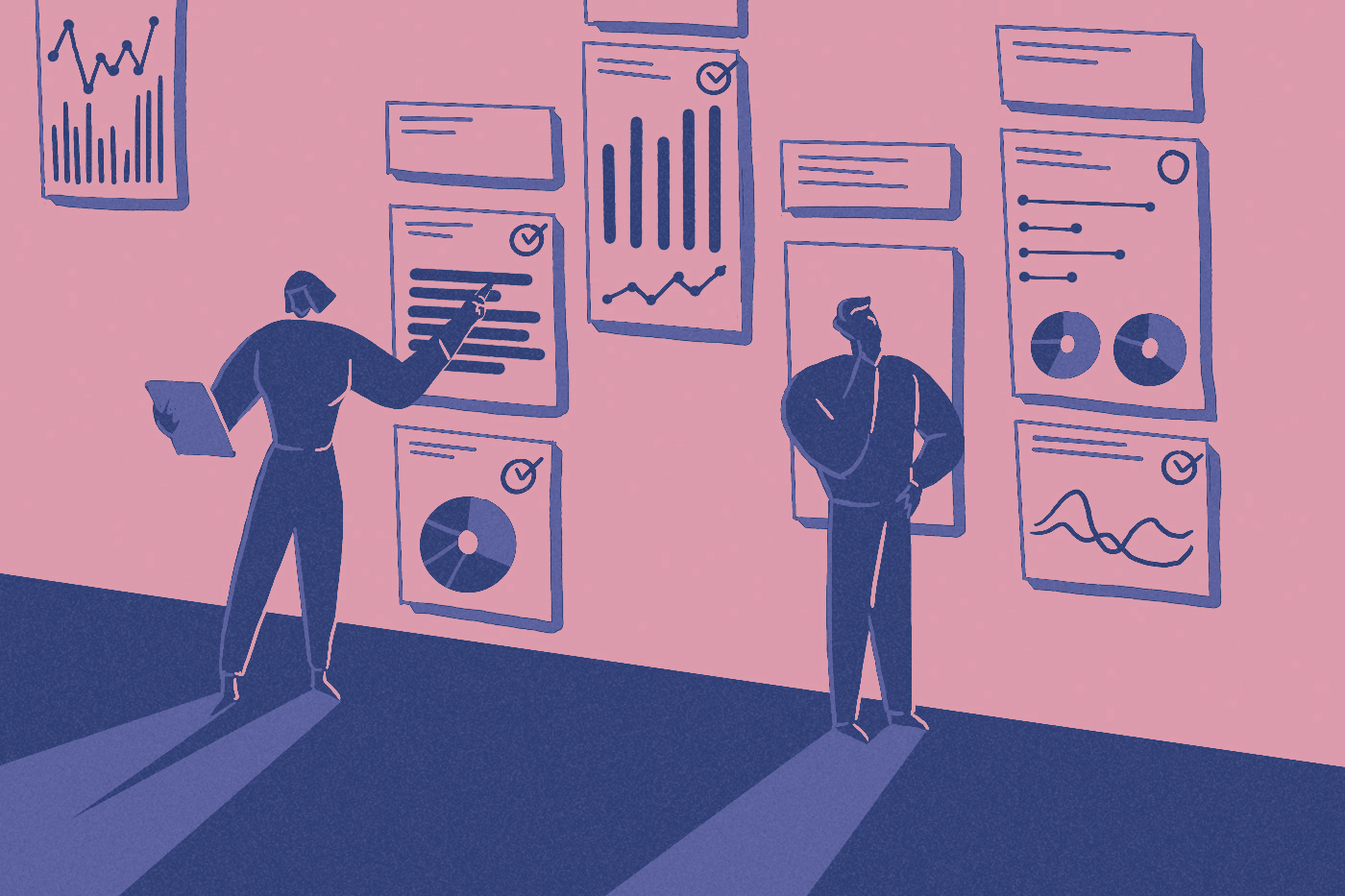
When it comes specifically to local Search campaigns, there are two things we highly recommend for your business
- Claim your Google Business Profile
- Set up Paid Search campaign
Both opportunities will help you learn more about your brands digital footprint and how marketing is driving customers into your store front or how they are purchasing your products online.
There is little in life that is free.
Especially when we are talking about Digital advertising. But if you are a local business, we highly recommend taking control of your own Google Business Profile, which was formally known as Google My Business or Google Places for Business or Google Listings or Google+ Business Pages. Let’s just say it went through many iterations.
Local advertising is key to helping establish your business in your community and online is a great resource for potential customers to discover why you are so great. As we mentioned above, Google Business Profile is a free tool that allows you to take charge of the way your business appears within Google Search and Maps. With your Business Profile, you can connect with customers, post updates, list your products and services, accept online orders as well as many other helpful tools.
Having a presence in local searches online is also a great way to improve your website’s search engine optimization (SEO) and generate additional traffic. Lastly, it can help you increase your website’s trustworthiness and authority, making it easier for your customers to find you.
Ok… so it’s free and can help improve my business. What’s the catch? The primary disadvantage is that it can be laborious to submit, observe, and modify listings if you have many listings to manage.
Google has made it pretty simple;
- Claim your Business. This mostly involved verify ownership. This can be done via phone, SMS, or requesting and receiving a postcard to your address from Google.
- Personalize the Details. Add hours, photos, and other details to help get discovered by customers near you. These details will show up when people are searching locally for your business or business like yours
- Monitor. See what is driving the calls, clicks or people physically walking into your store. Optimize accordingly.
Local campaigns aim to make sure your shop is successful. It involves encouraging people to visit your store in person, increasing your sales, and using Google’s services to make more people aware of your location.
Pick me, Pick me.
Like the free service above, Local Search is a type of campaign designed to help grow your business offline by using Google’s machine learning technology. Google will show your ads to people who are close to a business and are likely to visit it. The ads will include the right message and images to encourage customers to visit the business. Google uses information like location, searches, and user intent to decide when and where to show the ads.
Performance Max has taken the place of Local campaigns and offers the same advantages, such as in-store visits, call clicks, and directions, to aid in accomplishing your offline objectives.
If your not familiar with Performance Max, here is a quick run down. It is a new way of buying Google search campaigns that is goal-based. It allows performance advertisers to access all of Google Ads inventory from a single campaign. This means you can use Search, Display and Video all at one time and Google will then choose which asset will work best to reach your target audience. Pretty cool, right?
Below are true step by step instructions along with some helpful hints highlighted along the way.
How to Set Up a Local Search Campaign
- Sign in to your Google Ads account.
- Click campaigns on the left of the page menu.
- Choose the plus icon and select a new campaign.
- On the “New Campaign” page, choose Local Store Visits and Promotions.
- Since there is only one campaign type, Performance Max is the obvious choice.
- Review your conversion goals for the campaign.
- Hint: Google will automatically select your conversion goals for you if you, so make sure you review.
- The most popular goals for these campaign types are “Get Directions” and/or “Contact”.
- The next box is “Campaign Feed” which is asking which store location do you want to promote.
- If you have more than one location, you will be able to select “all locations” or click the drop down to choose “use location groups” to make your selection.
- Google will then ask you to name your campaign
- Hint: Pick a name that describes what you are company or what you are promoting (i.e. Sally’s Summer Sale or Bob’s Yarn Depot).
- Then select the blue button to continue.
- A new page will appear titled “Budget and Bidding”. You are asked to set a daily budget for your campaign.
- We get asked about Daily budgets everyday. Obviously, choose what you can afford. We are big fans of testing. Hint: Our normal recommendation is an average daily budget of $10 to $50. But as you will see below, examine your account every day after you implement a fresh budget to observe how your promotions is going based on the goals you have set.
- You can set your bid to focus on conversions or conversion values in the next section. Hint: If you are a Restaurant and reservations is your goals, then you would select Conversions as your focus.
- Hitting the blue “next” will take you to “Campaign Settings” section.
- The first box on this page will allow you to select the language your customers speak and if you want your ads to be translated to those.
- The final URL expansion section allows you to give control to Google on which URL to show to your customer or you can select to use only the URL that have been provided.
- You now have the option to click the blue “More settings”. Once this box expands you are able to set start and end dates.
- If you don’t have creative assets built, Google will assist you on this. Once you click the blue “Next” box you will start creating an asset group.
- You will need to name your group first before continuing. Again, remember the hint above about naming the assets similiar to the campaign name especially if you are testing offers.
- Insert the Final URL.
- Create Images or Video
- Add up to 20 images, add up to 5 Logos or add up to 5 videos.
- Google will automatically create videos for you if you don’t add them yourself. Hint: It is hard to delete these after they have been created.
- Create Headlines and Descriptions.
- Add up to 5 headlines. Each headline has a character limit of 30.
- Add up to 5 long headlines. Each one had a character limit of 90.
- Add 1 short description with a character limit of 60.
- Add up to 4 long descriptions with a character limit of 90.
- The next step is to add your business’s name.
- Google normally auto fills this section but you are able to change it. You have a character limit of 25.
- Select your call to action. Choose from the following:
- Automated (we recommend)
- Learn more
- Get quote
- Apply now
- Sign up
- Contact us
- Subscribe
- Download
- Book now
- Shop now
- The next section is “More asset types” in blue. This allows you to:
- Add promotions
- Add prices
- Add Structured snippets
- Add a lead form
- Add a callout
- Add location information
- Lastly, add your Audience – the next box you will move to is called “Audience signal”. Hint: Audience signals are NOT audience targets. They are, however, audience suggestions. In other words, this feature allows you to inform Google who they think the ads would be best suited for. Google uses that as a starting point to optimize your campaign.
- This is optional but will help the machine learning to start optimizing your campaign. Skip step 17 if you are choosing to not set up the audience signal.
- If you want to add one select the “Add an audience signal” in blue at the bottom left of the box. A new screen will appear showing any saved audiences you have. To create a new audience, on the top right in blue select “New Audience”. From here, you will fill in the blanks from the audience name, custom segments, add your own data, and demographics. Make sure you hit save and then click the blue “Next” box.
- The last part of the set up process is to review the summary. Hint: If you don’t see “Launch campaign” on the bottom, Google is telling you that you need to fix something. Otherwise, on the right side of the page you will be shown weekly estimates for the campaign.
- Hit launch if you are satisfied with the summary. GOOD JOB!
We absolutely recommend checking the campaign within hours to ensure it is collecting data and running smoothly. And then check again in 24 hours and then again and again.
There you go… You launched a Local Campaign!
The goal of utilizing both Organic and Paid is to ensure your business is successful and providing the right information to people who are actively looking for businesses like yourself. It encourages people to visit your store in person, to ultimately increasing your sales. Using Google’s services will help create and maintain that awareness of your location.
We are here to help.
Yes, that was a lot. The good news is, here at Cordelia Labs, we have you covered if this is too much. We have experts on hand that create, manage and optimize these types of Local Search campaigns (and other Local campaigns as well). We can help guide and forecast how your business will succeed. Reach out, were always in the Lab.
