The Beginner’s Guide to Advertising on Facebook
When Facebook opened its virtual doors to the general public in 2006, the world was a different place. George Clooney was the sexiest man alive named by People magazine, Hannah Montana debuted on the Disney Channel, the feud between Donald Trump and Rosie O’Donnell began over the firing of Miss Universe and lastly, Google purchased a little video site called YouTube for $1.65 billion. Let’s just say, a website that had the actual ability to connect and stay in touch with friends and family from all over the world seemed a bit far-fetched. Did we not just dismiss MySpace?
To think, Facebook isn’t even 20 years old yet and has truly changed the face of Social Media. Here at Cordelia Labs, Facebook (aka Meta) is definitely a piece of the paid media mix. The ability to utilize data and algorithms to find the right consumer makes our jobs a lot easier. Below you will find a Beginners Guide to get you started on Advertising on Facebook. But if you find yourself struggling, we’re always here to help.
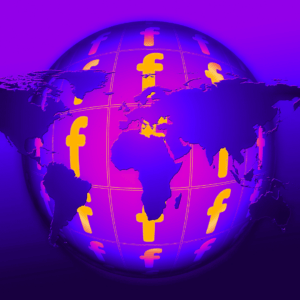
Why Facebook?
Advertising on Facebook offers a multitude of benefits for businesses. With over 3 billion monthly users, Facebook provides a massive audience for businesses to reach and engage with. This vast user base allows for highly targeted advertising, ensuring that your ads are shown to the right people who are most likely to be interested in your products or services.
Facebook’s advertising platform offers a range of powerful targeting options. You can target users based on their demographics, interests, behaviors, and even their past interactions with your business. This level of precision targeting allows you to maximize the effectiveness of your ads and reach your desired audience with precision.
Another advantage of advertising on Facebook is the ability to create visually appealing and engaging ads. Facebook offers various ad formats, including image ads, video ads, carousel ads, and more. This allows businesses to showcase their products or services in a visually appealing way, capturing the attention of users and increasing the chances of conversion.
The advertising platform also provides detailed analytics and reporting tools. This allows businesses to track the performance of their ads, measure key metrics such as reach, engagement, and conversions, and make data-driven decisions to optimize their advertising campaigns.
Lastly, Facebook offers various ad objectives and campaign goals, allowing businesses to align their advertising efforts with their specific marketing objectives. Whether you want to drive website traffic, generate leads, increase brand awareness, or boost sales, Facebook provides the tools and features to help you achieve your goals.
With its dominance in the social media landscape, Facebook continues to be a powerful platform for businesses to advertise and connect with their target audience.
Facebook Ads Manager
Facebook Ads Manager allows businesses to create, manage, and optimize their Facebook advertising campaigns. Whether you’re new to advertising or already have experience with other platforms, mastering Facebook Ads Manager is essential to effectively reach and engage with your target audience on Facebook.
Step 1: Set up your Facebook Ads Manager account. This involves linking your Facebook Page to your Ads Manager account and creating a Facebook Business Manager account if you haven’t already. Once your account is set up, you can start creating your first ad campaign.
Step 2: When creating a campaign, you’ll need to define your campaign objective. Facebook offers a range of objectives to choose from, such as increasing brand awareness, driving website traffic, generating leads, or boosting sales. Selecting the right objective is crucial as it determines the optimization and targeting options available to you.
Step 3: You’ll need to define your target audience. Facebook provides a wide range of targeting options, allowing you to reach users based on their demographics, interests, behaviors, and more. You can also create custom audiences based on your existing customer data or target users who have interacted with your business in the past.
Step 4: Once you’ve defined your target audience, it’s time to create your ad. Facebook offers various ad formats, including image ads, video ads, carousel ads, and more (We go more into detail on ad types below!). Choose the format that best suits your advertising goals and create visually appealing and engaging ads that capture the attention of your audience.
Step 5: After launching your ad campaign, it’s important to monitor and optimize its performance. Facebook Ads Manager provides detailed analytics and reporting tools that allow you to track key metrics such as reach, engagement, and conversions. Use these insights to make data-driven decisions and continuously improve the effectiveness of your ads.
Mastering Facebook Ads Manager is essential for businesses looking to effectively advertise on the platform. By understanding the various features and tools available, and by continuously monitoring and optimizing your ad campaigns, you can capitalize on Facebook’s massive audience and achieve your marketing objectives.
Types of Ads Bidding Types
Facebook offers a variety of ad formats to suit different advertising goals and target audiences. Here are some of the most common types of Facebook ads:
Image Ads: These ads consist of a single image or graphic with accompanying text. They are simple and effective for showcasing products, services, or brand messages.
Video Ads: Video ads allow businesses to tell a more engaging story. They can be in-feed videos, stories, or in-stream videos that play before or during other video content.
Carousel Ads: Carousel ads allow businesses to showcase multiple images or videos in a single ad, with each image or video having its own link. This format is great for showcasing multiple products or highlighting different features of a single product.
Slideshow Ads: Slideshow ads are lightweight versions of video ads that use a series of images or videos to create a slideshow. They are an effective way to tell a story or showcase products without the need for a full video production.
Collection Ads: Collection ads are designed for mobile devices and allow businesses to showcase multiple products in a catalog-like format. When users click on a collection ad, they are taken to an immersive, full-screen experience where they can browse and purchase products.
Instant Experience Ads: Formerly known as Canvas ads, instant experience ads are full-screen ads that load instantly when clicked. They offer an immersive and interactive experience, allowing businesses to showcase their products or services in a visually compelling way.
Lead Ads: Lead ads are designed to help businesses collect information from potential customers. When users click on a lead ad, a form opens within the Facebook app, pre-populated with their information. This makes it easy for users to submit their details, such as email addresses or phone numbers, without leaving the platform.
Messenger Ads: Messenger ads allow businesses to reach users directly in their Facebook Messenger inbox. They can be used to start conversations, answer customer inquiries, or promote products or services.
In our experience, Carousel and Video ads have seen the best performance especially when you are looking to tell a story.
Bidding Types
Like most Digital platforms, the term biddable Biddable advertising is frequently used. Biddable refers to a type of advertising where businesses bid on ad placements and pay for those placements based on the number of clicks, impressions, or actions their ads receive. It is a form of digital currency where advertisers compete in real-time auctions to have their ads displayed to their target audience. The bidding process typically takes place through an advertising platform or network, including Facebook Ads Manager, where advertisers set their bid amount and targeting parameters. The ad placement is then awarded to the highest bidder, and the advertiser is charged accordingly. This whole process takes about a nanosecond. Here are some of the common bidding types and bid strategies available on Facebook Ads Manager:
Cost Per Click (CPC): With CPC bidding, you only pay when someone clicks on your ad. This bidding type is suitable for campaigns focused on driving website traffic or generating leads.
Cost Per Thousand Impressions (CPM): CPM bidding allows you to pay for every 1,000 impressions your ad receives. This bidding type is ideal for campaigns focused on increasing brand awareness or reaching a wide audience.
Cost Per Action (CPA): CPA bidding allows you to set a specific action, such as a purchase or lead submission, as your desired outcome. Facebook will then optimize your ad delivery to maximize the number of actions at your target cost.
Value Optimization (VO): Value Optimization is a bid strategy that allows you to optimize your ad delivery based on the value generated from each conversion. This strategy is suitable for campaigns focused on maximizing return on ad spend.
Lowest Cost (Automatic Bidding): With automatic bidding, Facebook will automatically adjust your bids to get you the lowest possible cost per result while staying within your budget. This bidding strategy is suitable for campaigns with a fixed budget and no specific cost per result target.
Target Cost (Manual Bidding): Target Cost bidding allows you to set a specific cost per result target. Facebook will then adjust your bids to try and achieve your desired cost per result. This bidding strategy is suitable for campaigns with a specific cost per result goal.
Biddable advertising allows businesses to have more control over their advertising budget and target their ads to specific audiences, increasing the chances of reaching their desired marketing objectives.
How Much Does it Cost to Advertise on Facebook
We wish we had a nickel for the number of times this question gets asked. The honest answer is, it depends. There are several factors that can influence the cost of advertising on Facebook.
Audience targeting: The more specific and niche your target audience is, the higher the cost of reaching them may be.
Ad placement: Different ad placements on Facebook, such as in the news feed or in the sidebar, have different costs associated with them.
Campaign duration: Longer campaigns may incur higher costs, especially if they are running continuously without any breaks.
Industry competitiveness: If you are operating in a highly competitive industry, the cost of advertising may be higher due to increased demand for ad space.
Time of year and day: Ad costs can vary based on the time of year, such as during holiday seasons when demand for advertising is higher. Additionally, the time of day can also impact costs, with peak hours potentially being more expensive.
Location: The cost of advertising can vary depending on the location you are targeting. Ad costs may be higher in more densely populated areas or in regions with higher competition.
The question that you should be asking yourself is how much money do I have to invest?
Reporting on Facebook Ads
We have a saying here at Cordelia Labs, “When we don’t know, we test. When we do know, we test”. Understanding the numbers and being able to act on them is a skill. The reporting on Facebook ads involves analyzing the performance of your ad campaigns and extracting insights to inform future strategies.
Here are the steps to effectively access Facebook Ads Manager:
- Access Facebook Ads Manager: Log into your Facebook Ads Manager account and navigate to the “Reports” section. Here, you’ll find a range of reporting options and customization features.
- Customize your report: Select the date range for the report and choose the specific metrics and dimensions you want to include. You can also apply filters to focus on specific campaigns, ad sets, or ad types.
- Analyze performance metrics: Review the performance metrics to understand how your ads are performing. Look for trends, patterns, and areas of improvement. Compare the performance of different campaigns, ad sets, or ad types to identify what is working and what needs adjustment.
- Monitor key metrics: Keep an eye on the key metrics that align with your campaign goals. For example, if your goal is to drive website traffic, monitor metrics like CTR and website visits. If your goal is to generate leads, track metrics like lead form submissions and cost per lead.
- Use visualizations: Facebook Ads Manager provides various visualization options, such as charts and graphs, to help you understand the data more easily. Utilize these visualizations to identify trends and patterns quickly.
- Export and share reports: Once you have customized and analyzed your report, you can export it as a CSV or PDF file to share with stakeholders or for further analysis outside of Facebook Ads Manager. You can also connect live reporting to various reporting programs like Reporting Ninja and Looker.
- Take action: Based on the insights gained from your report, make data-driven decisions to optimize your ad campaigns. Adjust targeting, creative elements, bidding strategies, or budgets to improve performance and achieve your goals.
- Continuously iterate and improve: Regularly review and report on your Facebook ad campaigns to track progress and make necessary adjustments. Use the insights gained from previous reports to inform future strategies and improve your overall advertising effectiveness.
To Invest or Not Invest
Whether or not you should invest in Facebook advertising depends on several factors. But at the end of the day, developing the right strategy and understanding your goals is the first step before putting any money into the marketplace. If you have questions about if you should or should not advertise on Facebook (or any other channel for that matter), contact us. At the very least, if you do contact us, we will be able to give you some insight into what you are doing right and then hopefully help you to optimize your advertising efforts to achieve better results. We want to be the last media and SEO agency you ever work with, so we’ll work as hard to earn your trust as we do to earn your results.
