LinkedIn Ads Guide 2024: Trends, Best Practices, and Beyond
LinkedIn houses the world’s largest professional network with over 190 million members just in the US alone. The business-focused social media platform caters to users looking to manage their professional identity, build a professional network, and find growth opportunities. Moreover, LinkedIn allows companies to drive results with sophisticated B2B advertising.
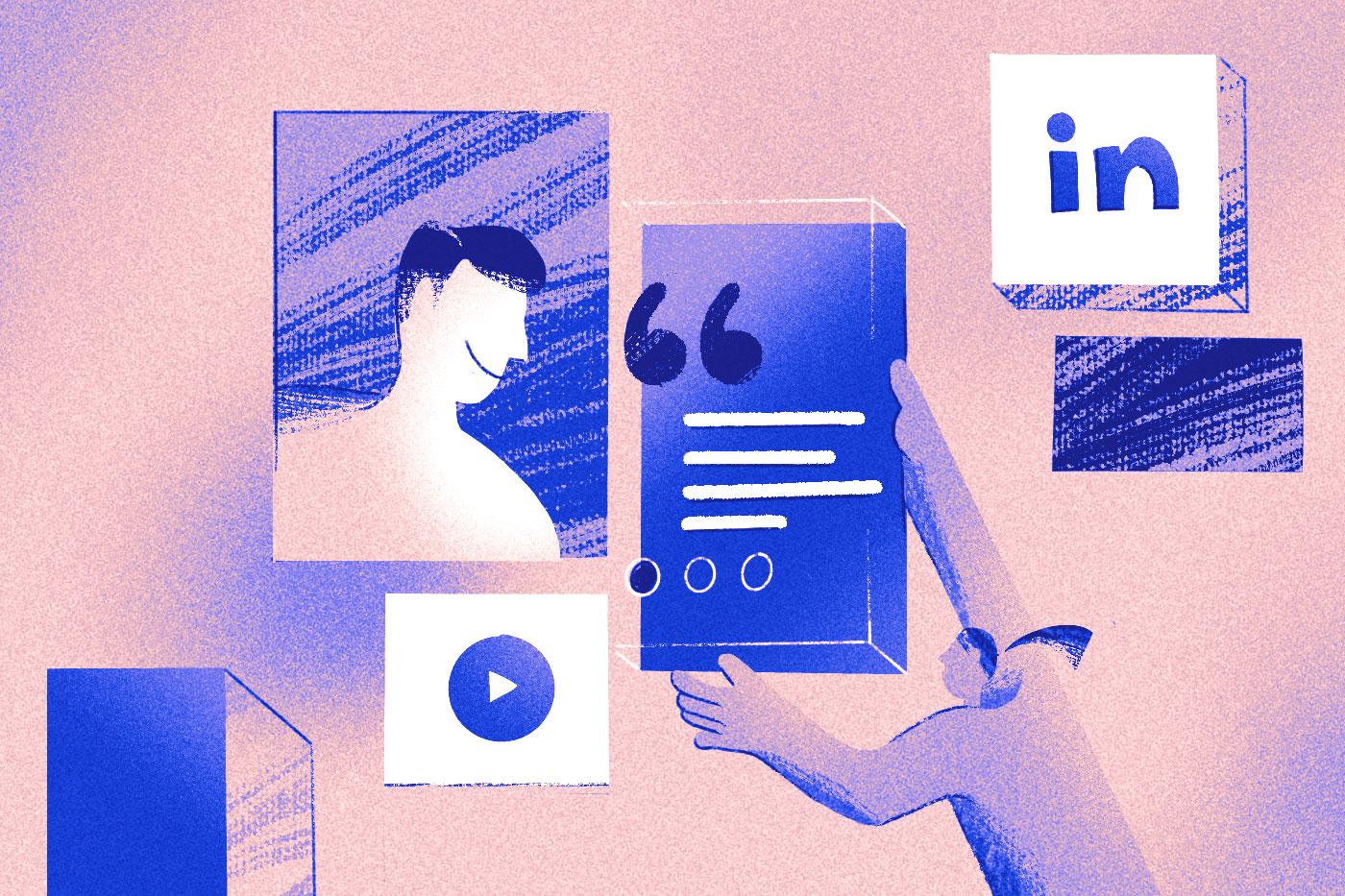
- Why Use LinkedIn Ads?
- Are LinkedIn Ads Worth it?
- How to Build a LinkedIn Campaign
- Cons of LinkedIn
- Most Common LinkedIn Ad Mistakes
- Link Up with Cordelia
Why Use LinkedIn Ads?
If you’re a B2B entity and you’re not investing in LinkedIn advertising, there’s a strong chance you’re missing some growth opportunities. However, we can change that. In this 2024 LinkedIn ads guide, we break everything down from figuring out if the platform is right for you to creating a full funnel LinkedIn strategy that converts.
Catering to Business Professions
LinkedIn holds the most influential business audience of any platform on the internet. If your company’s goal is to exchange products, services, or information with another business, then LinkedIn is your ideal tool.
- Audiences on LinkedIn are six times more likely to convert
- 80% of LinkedIn members are decision-makers
- LinkedIn audiences have twice the buying power compared to the average web audience
Key business stakeholders flock to LinkedIn to grow their brand, share stories, gain knowledge, and ultimately network. This easily makes LinkedIn your most valuable B2B marketing source. Since the site caters to career-focused professionals, the simple fact that a user on LinkedIn makes them a better qualified lead than you’ll typically find on other social media networks.
Targeting on LinkedIn
In addition to the benefit of marketing to a user with a predisposed B2B mindset, LinkedIn is advantageous due to its targeting. The platform has access to highly detailed user information that members choose to share freely.
That means you can use LinkedIn’s targeting tools to market to incredibly specific marketing segments you wouldn’t be able to reach anywhere else. You have a high degree of control over who you’re speaking to: that can result in high quality leads, provided you understand your core audience.
Are LinkedIn Ads Worth it?
Yes. Investing in LinkedIn ads means cultivating long-term relationships with the world’s largest professional audience – an audience that holds twice the buying power over the average web. Meaning it’s hard to convince the marketing industry that LinkedIn is not worth investing in if you’re a B2B entity. On a side note, we will talk about the out of pocket costs later. However, no platform is perfect. Here are a couple of caveats to consider to determine if LinkedIn is right for you.
Know Your Customer
In order to be profitable on LinkedIn, you have to know your customer through market research. This will be a recurring theme throughout this guide. Even if you don’t yet know your ideal customer, you should still perform market research anyway and be ready to test out audiences. Develop personas for your ideal customers:
- Who are they?
- What do they like?
- What are their pain points?
- What are their demographics/psychographics/behaviors?
Bottom line: if you have trouble identifying your target audience, you’ll have trouble converting with LinkedIn.
Know Your Average Order Value
Know your average order value and your lifetime order value. Hypothetically, let’s say it’s $500. There’s a hefty cost on LinkedIn to acquire leads. If your average order value is lower than the cost associated with using LinkedIn ads, no matter what you do, you’ll never be profitable. If your average lifetime order value is, at the bare minimum, $3,000, then LinkedIn can be very profitable for you. If it’s less than that, you’ll likely have trouble using LinkedIn profitably.
Have An Effective Business Model
Unfortunately, LinkedIn can’t work magic. The hard truth is that you need to assess your business before investing. A common theme with ineffective B2B business models is that they invest in LinkedIn because their other marketing routes aren’t working, but then receive very little in return.
One tell tale sign that your business model is ineffective is that you’re not producing sales elsewhere. Is your sales team getting business? What about your email marketing? What about your content strategy? If no other part of your company is able to obtain sales, then LinkedIn won’t produce them either.
How to Build a LinkedIn Campaign
Once you know exactly who you want to target through market research, it’s time to build your campaign. Here’s how to navigate a campaign set up so you can pick what’s best for your business.
Targeting Niche Audiences
LinkedIn has deep zero-party data, meaning all targeting information you have access to routes back to manual user input. Real people fill out their profiles as well as company pages.
We advise testing three different audience setups based on this self-reported data. Job title, job function/seniority, and job function/seniority + skill make up the most valuable targeting segments within LinkedIn. However, we’ve seen different results using each across different industries and clients so we highly recommend testing all three until you’re able to pinpoint what works best for you.
-
Job Titles
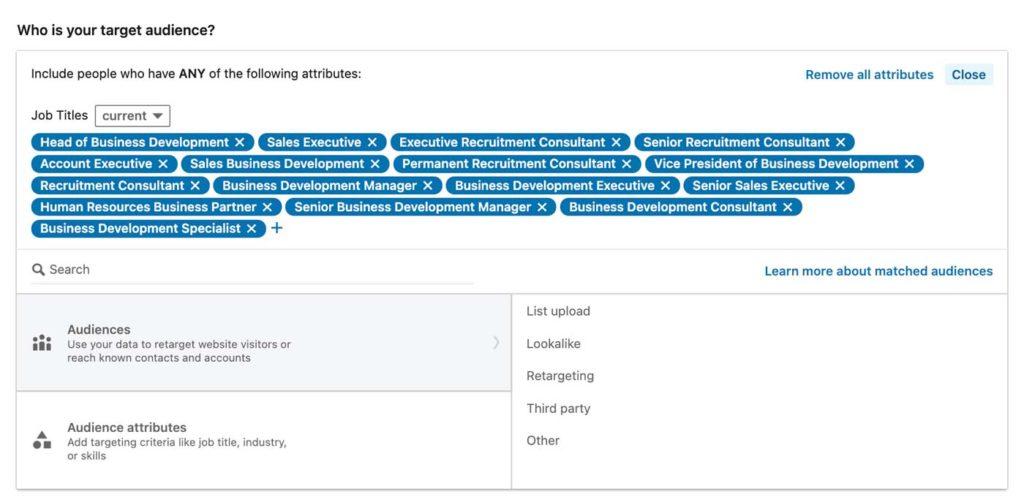
The job title field within LinkedIn is free text, which means users can insert whatever they want. Within the campaign manager, you can only select specific fields, which LinkedIn automatically matches to user-based input. Keep in mind, this means some disparity exists between user input and campaign manager job titles. As a result, it can mean a smaller, costlier audience, but still an effective one.
-
Job Function + Seniority
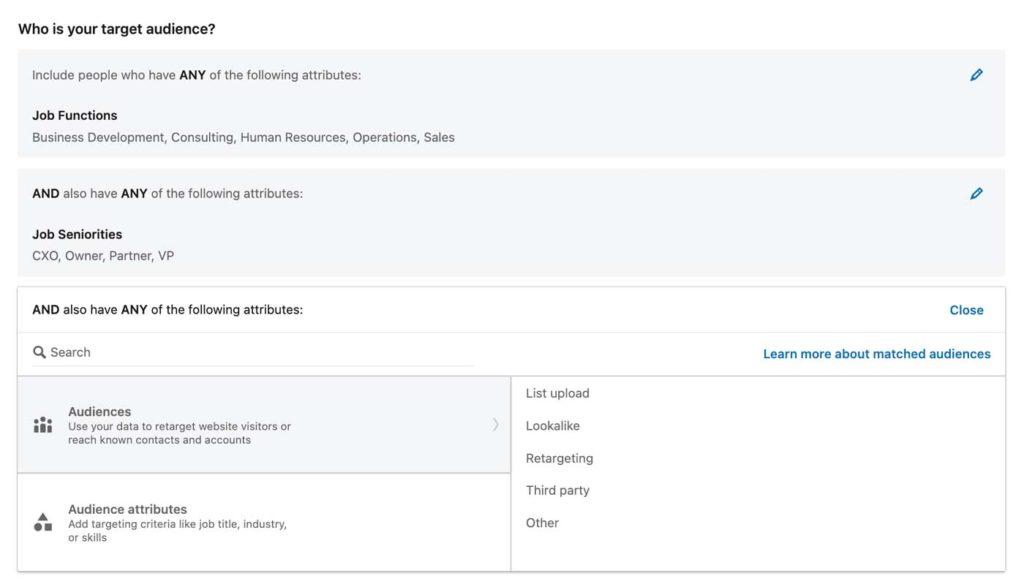
Conversely, the segments job function and seniority together help broaden your audience size, which can help lower your cost. Although it can be less expensive, it can also be less precise for targeting who you want to reach.
-
Job Function/Seniority + Skill

We recommend this combination as a middle ground between job titles and job function and seniority. With job function, seniority and skill, you make your audience a little more specific, just not as specific as job title. Depending on who you’re trying to reach, this combination might significantly reduce your audience size. Therefore, it’s best to perform market research on LinkedIn users while also testing the three when launching..
-
LinkedIn Ads Network & Audience Network
Regardless of whether you pick one, two or all three of the methods above, we strongly recommend turning off audience expansion and LinkedIn Ads Network. These checkboxes are located immediately underneath the main targeting window.
By letting your campaign run with these turned on, you’re giving LinkedIn decision-making power to target whoever it wants on whatever website partner it wants. We’ve seen zero benefit with these selections turned on; instead, it leads to wasted ad spend.
Picking an Ad Objective
If you’re looking specifically for leads, we recommend using either LinkedIn lead generation, website traffic, or website conversions.
-
LinkedIn Lead Generation
Two types of lead generation metrics exist within LinkedIn ads: LinkedIn lead generation and website conversions. The difference between them is that lead generation lives only within LinkedIn: users click on an ad and insert their information without having to be directed to another domain. With website conversions, when users click on an ad they’re directed to fill out their information on a landing page with a different domain.
There are several benefits with lead generation versus website conversions. First, users’ information is typically prefilled using their profile information within the LinkedIn form. This makes it more likely that users will submit the form because they don’t have to fill it out manually. When choosing the lead gen objective, typically we see anywhere between 40-60% more leads.
Lastly, tracking doesn’t need to be set up when you use LinkedIn lead generation. Website conversions need the Insight tag to be properly installed on your website’s backend. If you don’t have a developer or someone who’s familiar with tag installation, then it might be easier to rely on the lead generation objective.
-
Website Conversions
The biggest difference between website conversions and lead generation comes down to landing page and lead quality. If a user clicks on an ad and comes to a landing page that doesn’t immediately address their needs, they bounce. Improper landing page optimization is a common campaign mistake. To fix it, read Big Sea’s blog on six ways to fix your page’s user experience.
Plus, the LinkedIn insight pixel must be properly installed within your website’s code so LinkedIn and the domain can communicate user activity. Without it, LinkedIn has no way of measuring conversions.
If your landing page meets the user’s needs and you installed your tag properly, you still need enough conversion data for the campaign to scale and optimize. Typically, this means spending more money and seeing about 50 to 100 leads a week. While these are large numbers, if you check all of these boxes, your typical leads will be very high quality and more likely to convert into sales qualified leads.
-
Website Visits
Not everyone has the budget to produce hundreds of leads per week. However, if you feel confident in your landing page’s ability to convert, we recommend picking the website visit objective. With this objective, LinkedIn can learn from the people engaging with your ads and your website. This gives LinkedIn more data to scale your campaign.
This follows the best practices for Google Ads campaign objectives. When launching a conversion campaign with Google Ads, you should opt to maximize clicks so the platform can learn and make decisions about its audience. Once you have enough conversion data, you change your objective to maximize conversions. LinkedIn is similar in that you can change your objective from website visits to website conversions once the platform has enough data to optimize.
LinkedIn Funnels
To prepare for a campaign that converts, you need to build a funnel. One-and-done ads don’t work on LinkedIn. So be prepared to assess your company audience and determine what works best when addressing their pain points.
-
The Lead Generation Funnel
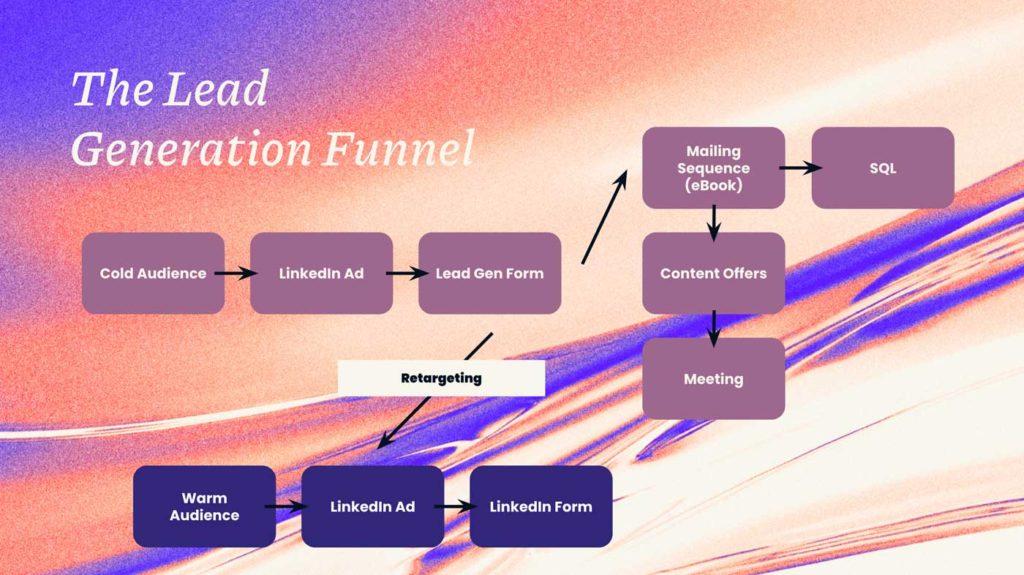
Lead generation funnels are the most common. This type of funnel is based around high-value, gated content. When a user sees your ad, typically they’re offered some type of downloadable asset in exchange for their information. High-converting gated content types usually include eBooks, guides, white papers, and toolkits.
Whatever gated content you choose to produce should address your audience’s pain points or provide solutions to a problem they’re trying to solve. This is the first step to building a rapport with your audience.
After that first step, their contact information should be added to a mailing sequence. If you have a CRM, this is the perfect opportunity to create an automated drip campaign that explains how your company addresses their issues, provides more content like case studies and testimonials, and offers ways to get in contact with your sales team. If you don’t have a CRM that can automate this process, we can’t stress enough: find a way to keep the conversation going. Most B2B entities don’t commit to doing business overnight.
Additionally, create a remarketing campaign that targets users who engaged with your ads. Remarketing is an incredibly powerful tool that gives you an additional opportunity to get in front of an engaged audience. Like we said, most B2B entities won’t immediately convert. So remarketing to users who have shown interest gets you one step closer to building rapport. Your remarketing ads will contain a bit more direct messaging. For example, providing opportunities to download a demo or speak to a sales team member.
-
The Demo Funnel
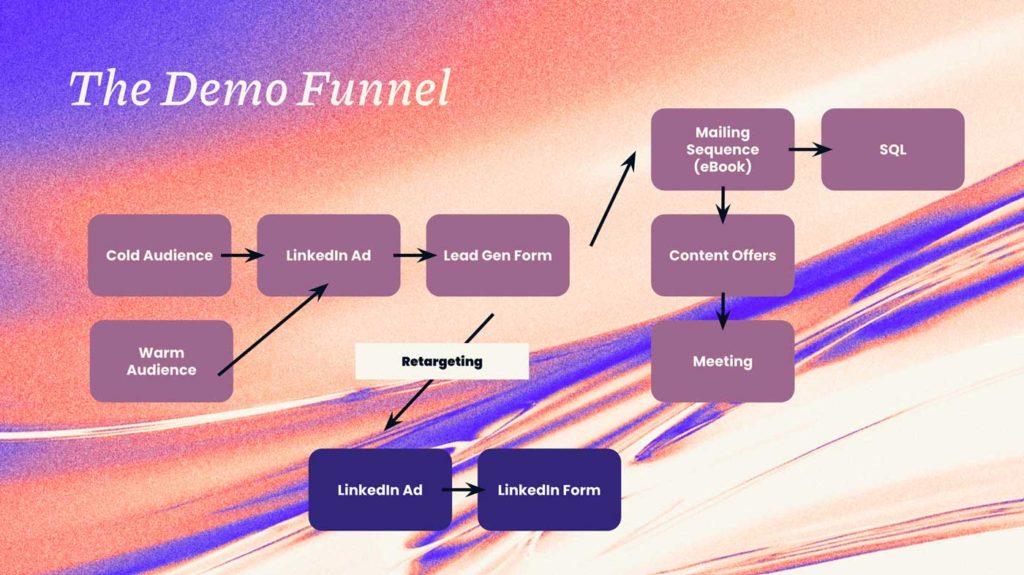
The demo funnel is very similar to the lead generation funnel. Your audience receives an ad that can only be accessed by submitting their information – they’re then added to a mailing sequence to keep the conversation flowing. Additionally, people who engaged with the ad are targeted by a remarketing campaign for a direct consultation.
The biggest difference lies in your audience. With demos, cold audiences are harder to convert. Demo funnels see the most success when your audience has some familiarity with your brand. Therefore, if possible, we recommend uploading a custom audience within LinkedIn that has come across your brand before. If you don’t have access to that type of audience, then we strongly recommend fleshing out your retargeting campaign.
-
The Webinar Funnel

The webinar funnel consists of a fairly simple campaign. Your audience receives an ad for a webinar, and they input their information to register. They’re then inserted within a mailing sequence that reserves their spot, creates a calendar event, sends reminders of the event, and features any other relevant company information such as case studies or meetings with sales. Again, the objective is to keep the conversation flowing.
Similarly to the demo funnel, we’ve seen more success with warm audiences who are familiar with your brand. So if you have an audience that knows your company, we recommend uploading it as a custom audience within LinkedIn.
Ad Types
Quite a few ad types exist within LinkedIn. However, if your objective is to obtain leads, we recommend sticking to three types: single image, video, and carousel. Note that you can only choose one ad type within one campaign.
-
Single Image Ads
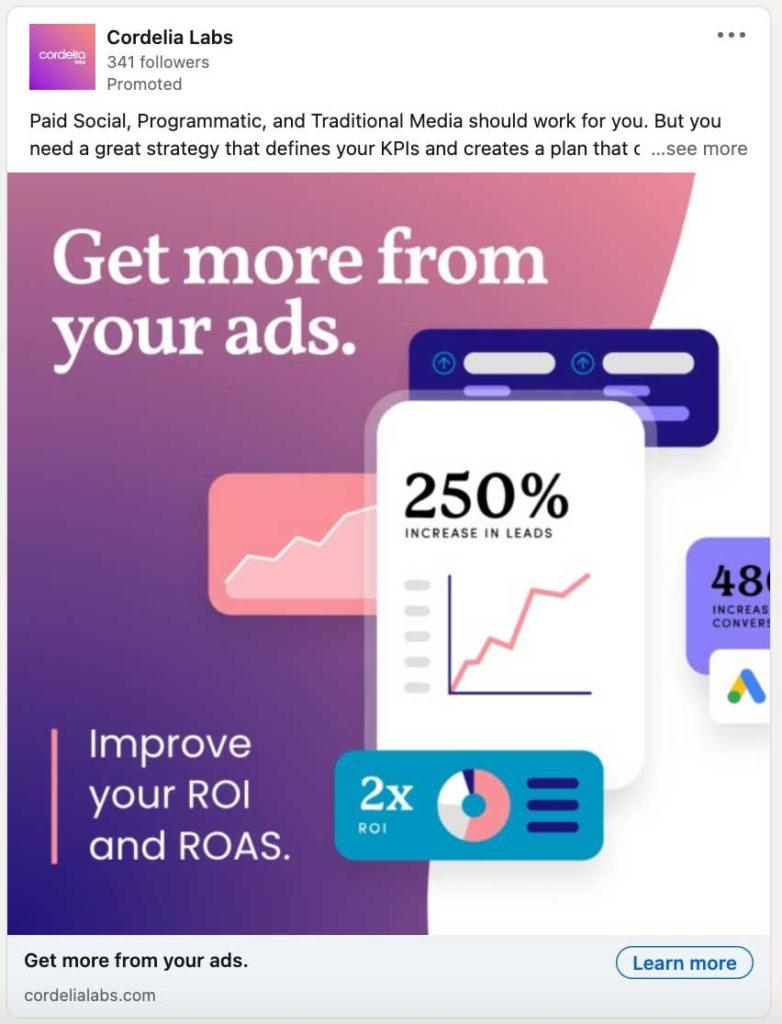
A single image ad is one static creative asset. It’s also one of the most popular and engaging formats within LinkedIn. As more users embrace LinkedIn as a social media platform, more users are accessing the site from their phones. So whenever launching an ad, we strongly recommend testing the following ad specs:
- Vertical, version 1 – 4:5
- Vertical, version 2 – 9:16
- Landscape – 16:9
- Square – 1:1
-
Video Ads
Hopefully by now, you’ve noticed the intense growth of video. This surge is affecting LinkedIn like everyone else: more and more users are sharing and engaging with video assets. Therefore, it’s worthwhile for your campaign to test video ad assets as well.
If you don’t have the budget to invest in producing original video, we recommend using stock video or creating animated designs exported as MP4s. This way, you can still get the user’s attention with the movement they’re used to seeing on social media. Plus, we consider testing the following specs:
- Vertical, version 1 – 4:5
- Vertical, version 2 – 9:16
- Landscape – 16:9
- Square – 1:1
-
Carousel Ads
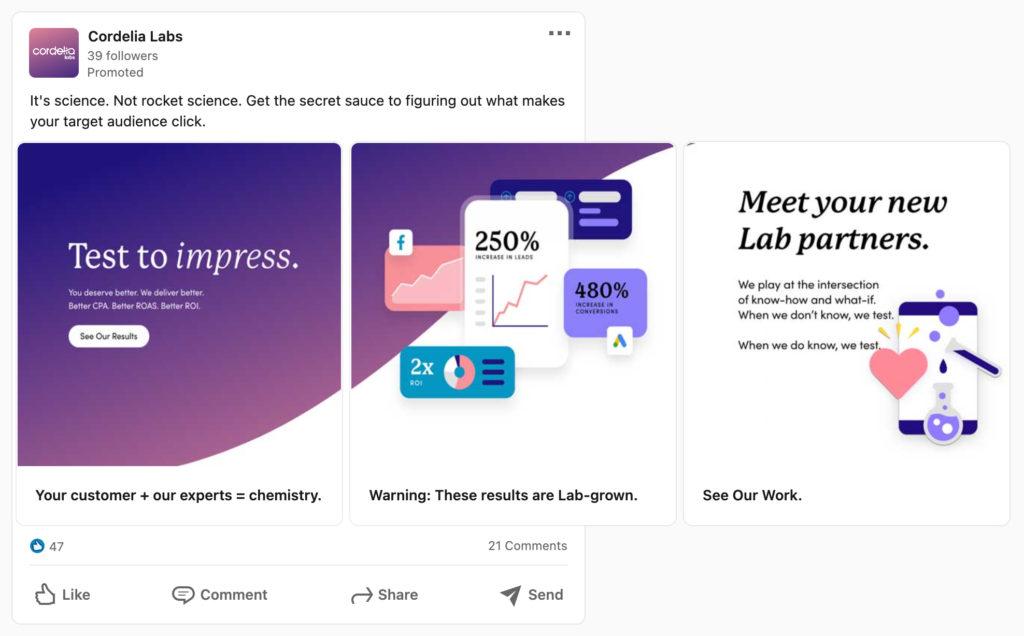
Carousel ads are unique in that they work best with remarketing campaigns. People who haven’t engaged with your brand before typically don’t take the time to click through carousel images. However, they do tend to click through if they’ve already clicked on your top-of-funnel campaign.
Regardless of whether you create a remarketing campaign for users who watched your video ad for a certain amount of time or who clicked a single image ad and opened up the lead gen form, a remarketing campaign with a carousel ad usually receives a healthy amount of engagement. Their specs are as follows:
- Square – 1:1
KPIs to Consider
You should also have a quantifiable goal in mind based on your market research that helps communicate your campaign’s success. However, these numbers are much harder to produce if you’re new to the platform and don’t have much to compare them to.
Here are the average numbers we currently see. (Note that these can vary depending on location, industry, and type of audience.)
-
Audience Size
Audience size depends on who you’re targeting and in which locations. That being said, we recommend somewhere between a minimum audience size of 50,000 and a maximum of 500,000. Audiences under 50,000 will become exhausted very quickly, and your campaign will have trouble scaling. To run a campaign with this audience size, you’ll need to refresh ads frequently to keep the audience invested.
With any audience size of over 500,000, you’re casting a wide net. LinkedIn will most likely struggle to synthesize all the data properly and learn from relevant users interacting with your ads. While your engagement metrics, such as CPM and CPC, will be within benchmarks, you may not receive the amount of leads you want. Thus, your CPL could be very high.
-
Cost per 1,000 Impressions (CPM)
The average CPM on LinkedIn is $33.80. This greatly depends on the type of audience you’re serving ads to as well as where the audience is located. For example, CEO’s in the United States are naturally a more expensive audience since there are less than 1% in the population. Prices increase when your audience is difficult to reach and competitors are bidding on the same types of people.
-
Cost per Click (CPC)
The global CPC average within LinkedIn is $5.60, is a crucial metric for advertisers on the platform. CPC represents the cost incurred each time a user clicks on an advertisement. This average provides a baseline for understanding the cost implications of advertising on LinkedIn. The relationship between CPC and CPM (Cost Per 1,000 Impressions) is noteworthy. When your CPM is high, indicating that you are paying a premium for ad impressions, it often leads to a high CPC as well. The rationale behind this connection is that a high CPM usually signifies intense competition for ad placements, with multiple advertisers vying for the attention of the same audience. To secure those placements in a competitive environment, you may need to bid more per click, ultimately resulting in a higher CPC. Conversely, when CPM is lower, signifying more cost-effective ad impressions, the CPC tends to follow suit, offering a more budget-friendly cost per click. This lower CPM can indicate less competition, making ad placements more attainable at a lower bid rate per click.
Another key element emphasized is the significance of audience targeting. Your CPC can be substantially higher, potentially reaching $10 to $15, depending on the specificity and desirability of the audience you are trying to reach on LinkedIn. If your campaign targets a highly specialized or niche audience, such as C-suite executives, the scarcity and high demand for this group among advertisers can drive up costs. In this scenario, you may find yourself bidding competitively to ensure that your ads are seen by these elusive professionals. Furthermore, the demand for your audience can be influenced by the perceived value of your products or services, which can also impact CPC. Lastly, the quality and relevance of your ad content play a significant role in CPC. If your ad aligns well with your target audience’s preferences and needs, it is more likely to generate higher engagement and a lower CPC, reflecting the platform’s recognition of well-performing ads with more cost-effective clicks.
-
Cost per Lead (CPL)
Cost Per Lead (CPL) on LinkedIn is a subject of considerable interest and debate among marketers due to its dynamic nature, which depends on various factors. The first critical determinant is the industry in which you are operating. Different sectors have varying levels of competition and the perceived value of leads, which can significantly impact CPL. For instance, industries like B2B technology often have higher CPLs because they typically target decision-makers, while other sectors might have lower CPLs.
Additionally, the type of content or offer you are using to generate leads plays a pivotal role. Gated content, such as whitepapers, webinars, or e-books, can vary in terms of perceived value. High-value content often results in a higher CPL because it attracts more qualified leads, while lower-value content may generate more leads at a lower CPL but with potentially lower quality.
A healthy average CPL on LinkedIn, initially targeting $50 to $200 as mentioned in the statement, provides a reasonable benchmark. However, it’s essential to recognize that CPL should be viewed in the context of your specific business objectives. To set realistic goals, you should assess how CPL aligns with your company’s average order value. If your average order value is high, it may justify a higher CPL, as the value of each lead may be substantial. Therefore, it’s essential to experiment with different campaigns, analyze the CPL against your company’s specific financial metrics, and fine-tune your lead generation strategies accordingly to ensure that your CPL is in line with your overall business goals and profitability.
-
Average Click-Through-Rate (CTR)
Attaining a good Click-Through Rate (CTR) on LinkedIn is contingent on a multitude of factors, underlining the platform’s dynamic and diverse nature. First and foremost, your industry plays a significant role in determining what constitutes a “good” CTR. Some industries are inherently more competitive and have a naturally more engaged LinkedIn user base, resulting in higher CTR standards. For instance, technology or marketing sectors often see CTRs on the higher end of the scale, given the platform’s professional user base.
The nature of your ad campaign is another pivotal factor. Different ad formats, objectives, and creative elements influence CTR. Sponsored Content and Sponsored InMail, for example, tend to be more engaging and can achieve CTRs above the average. Additionally, the relevance of your ad to your target audience is paramount. If your ad speaks directly to the needs and interests of your audience, it is more likely to garner higher engagement, reflecting in a better CTR.
Your specific advertising goals further influence what constitutes a good CTR. If your primary objective is brand awareness, you might have a CTR below the average, as your aim is to maximize impressions and visibility. Conversely, campaigns focused on lead generation or conversion should strive for a higher CTR as it reflects the effectiveness of driving users to take specific actions. In this context, the 0.40% to 0.50% range often cited as the average CTR on LinkedIn serves as a useful guideline. It provides a reference point for evaluating your campaign performance, but it’s vital to align your expectations with your industry, ad format, and campaign objectives to define what a “good” CTR means in your specific context.
A lower Click-Through Rate (CTR) within the range of 0.20% to 0.30% is a clear indicator that your ad is struggling to engage your target audience effectively. This lower CTR suggests that the ad content, visuals, or messaging may not be resonating with the users who encounter it. In this scenario, it’s essential to conduct a comprehensive evaluation of both your ad creative and your audience targeting. Assessing the ad creative involves scrutinizing elements like the ad copy, visual components, and overall design to identify where improvements can be made. Simultaneously, a careful review of your audience targeting parameters is crucial. It may be necessary to refine your targeting criteria to ensure that your ad reaches a more receptive and relevant audience.
Conversely, having a high CTR but witnessing limited or no conversions is another challenge that advertisers encounter. A high CTR implies that your ad is successful in capturing the audience’s attention and generating clicks, which is a positive sign. However, if this engagement doesn’t translate into meaningful actions like sign-ups, purchases, or lead generation, it often points to an issue with the offer or value proposition. In this case, it’s imperative to evaluate the alignment between what your ad promises and the actual value or experience users encounter after clicking. A discrepancy between the engagement generated by the ad and the perceived value of the offer can lead to high CTR but poor conversion rates. To address this, advertisers should focus on strengthening the offer, ensuring it aligns closely with the audience’s needs and desires, to convert engagement into concrete results.
Cons of LinkedIn
Before you invest within LinkedIn, here’s a couple things you should consider.
It’s Expensive
One of the biggest downsides of LinkedIn is that it has a high out of pocket cost. Because you can be incredibly specific with your targeting, there are fewer users on LinkedIn compared to other platforms such as Facebook. This means you’re in a bidding war with other companies trying to reach similar decision-makers.
A smaller audience size means a higher CPM. Likewise, a higher CPC translates to a higher CPL. Generally speaking, you typically see a higher cost for all of your metrics compared to advertising platforms like Google or Facebook. The benefit is you can produce much higher quality leads, but only if you know your target market well.
It’s Demanding to Produce
Because it’s expensive, LinkedIn can be unforgiving. It can be difficult for first-time advertisers to create campaigns that convert well. Plus, LinkedIn users almost never like to convert immediately. To help put it in perspective, the average B2B sales cycle takes between six to nine months.
In other words, creating a successful campaign will take a lot of time and effort. Planning a typical LinkedIn campaign from start to finish should take you at a minimum between one to two months and may take longer for the campaign to reach its goals. Here are just some of the many things to you’ll need to flesh out when building a LinkedIn campaign:
- Market research
- Strategy
- Ad design & copy
- Premium asset design & copy
- Connecting the campaign properly to the website or CRM
- Email drafting
- Lead scoring
- Communicating the campaign plan with the sales team for proper follow up
- Campaign launch
- Measuring success
- Optimization benchmarks
- Testing and retesting
Most Common LinkedIn Ad Mistakes
It’s easy to make mistakes. However, LinkedIn is pretty unforgiving, so it’s in your best interest to limit them as much as possible. Here are some of the common mistakes we see and how to avoid them.
Not Knowing Your Target Market
Your ads look amazing, your sales team is following up efficiently, and you’ve set up a beautiful remarketing campaign. However, no one is converting. Chances are, the issue lies with your audience.
The best way to remedy this type of issue is with strong market research. Use your own data by browsing through historical sales in order to develop personas and identify trends. If you’re a new business and you don’t have historical data, consolidate it elsewhere. Some market research tools include:
Poor Funnels
On the flip side, you could have conducted powerful market research. Yet when you created your campaign, you did so with a set-it-and-forget-it mentality. As we said earlier in this guide, the average LinkedIn sales cycle consists of six to nine months. People must be continuously nurtured to convert. Part of an efficient LinkedIn nurture includes a mailing series and a remarketing campaign.
Narcissistic Messaging
Your ads represent a window into your brand. Since they’re the first thing users will see, you have one opportunity to make a lasting impression (literally). Just talking about yourself is an ineffective way to do that.
As much as you want to boast about your business, your competitors are doing the same. So not only do you look like everyone else, your audience doesn’t really care. What they do care about are themselves and their pain points.
Instead of speaking to your brand, highlight their pain points. Give potential solutions to those pain points that make them want to learn more. Below are a couple examples of ad copy that convert. Notice how not a single one of them even mentions their brand.
- “Where did I spend my money last month?”
- Sales Leader’s Playbook for High Impact Coaching – 7 Techniques that Yield BIG Results
- 70% of executives say silo mentality is a business barrier. Get more value from data by modernizing infrastructure
Link Up with Cordelia
We get it. This is a lot to take in, and your team may not have the capacity for proper execution. If LinkedIn’s right for you but you need help getting started, let’s connect. Cordelia Labs meets you where you are and charts where you want to go next. By getting to know your target audience and figuring out what makes them click, we concoct the strategy that turns connections into conversions.
