Ways to Improve Your Google Ads Quality Score
You may have never seen it, but Google’s almighty algorithm has assigned you a mysterious number that plays a crucial role in how well your ads perform. It’s called your Ad Quality Score. Like an online credit rating, lots of information feeds into the making of this number, and we’re here to show you how to work the system to get a score that’ll help you maximize your click-through rate (CTR) and minimize your cost per conversion (CPC).
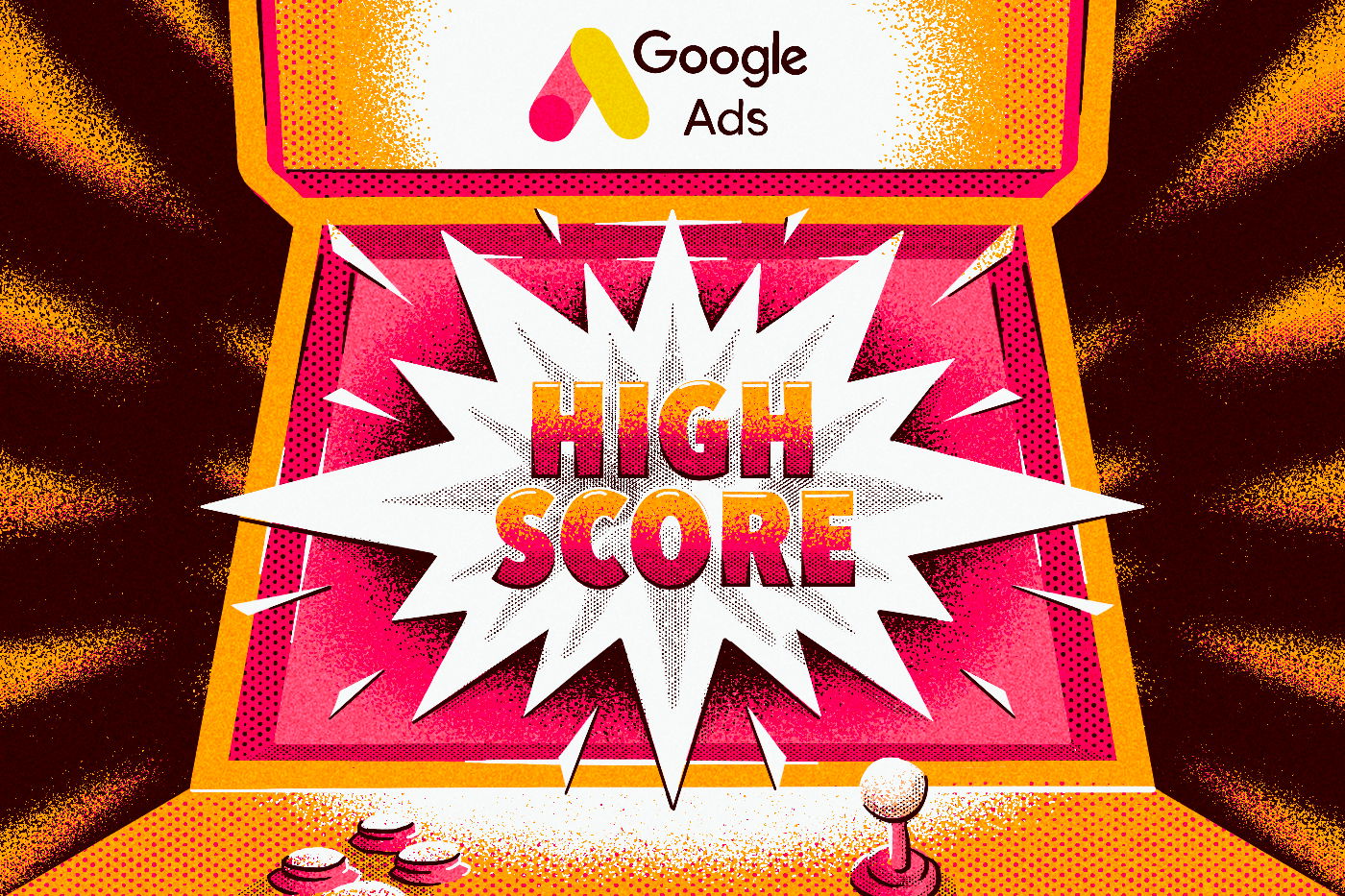
- What is a Google Ads Quality Score?
- Google Ad Relevance
- Landing Page Relevance
- Expected Click Through Rate (CTR)
- How to Monitor Results
What is a Google Ads Quality Score?
Your Ad Quality Score is a metric that Google assigns to your ads based on how useful and relevant they’ll be to searchers. Ad quality is important because it can affect:
- Whether your ad will be displayed
- Where your ad appears in search results
- How much you pay per click
- How well your ads perform
Your Ads Quality Score is determined by three broad factors, all determined by Google:
- Ad relevance – How closely does your ad match the intent behind a user’s search?
- Landing page relevance – When the user clicked the search result, did they end up with answers to their questions? Google is looking at things like keywords, bounce rate, and conversions on your landing page.
- Expected click-through rate (CTR) – This measures the likelihood that your ad will receive clicks when shown for a particular keyword. Additionally, it can depend on ad quality factors such as results page position, extensions and other ad formats that affect prominence.
If you’ve still got questions, we don’t blame you. It gets complicated here in the nitty gritty. Let’s break it down.
Google Ad Relevance
When it comes to ad relevance, your score is largely determined by the keywords you use. We’ve got several steps for how to make sure you’re targeting the right keywords with your ads, then we’ll show you some tools you can use and how you can monitor your results.
- Research your keywords. It may seem simple, but always start with the basics. If you don’t know which keywords your customers are using in the search bar – you’re not going to get anywhere. Figuring out these keywords isn’t always intuitive, so be sure to use the SEO (Search Engine Optimization) tools we list below to discover unexpected keywords that help target the right searchers.
- Create specific ad groups. Organize your ads thematically – by keyword – into different groups for your campaign. More focused ad groups will help you better target user intent.
- Refine your ad copy. Make sure your keywords are prominently placed, and use A/B testing to refine your Pay-Per-Click ad copy. The higher your click-through rate, the more relevant Google will determine your ads to be.
How do you do keyword research for Google ads?
There are lots of online tools for conducting keyword research. Some are specifically for PPC, but don’t be afraid to use SEO tools as they are a great resource. We have listed some of our favorites below:
The SEO Optimizations tools can be just as useful as their Paid counterparts to help to boost your ad relevance. Semrush’s Keyword Magic Tool and Ahrefs’ Keyword Generator are both great places to get started on keyword research. Or you can go straight to the source with the Google Keywords Planner. It’s free to use with a Google account, but it can be tricky to maneuver, so we’ve got a step-by-step guide below.
Using Google Keyword Planner without creating an ad
Google Keyword Planner is a great resource, but getting there isn’t always very user friendly. Unless you know the in’s and out’s of Google Ads, you might think you have to create an ad campaign before you can start using the tool.
However, it’s free for anyone to use if you follow these steps:
- Go to your Google Ads Dashboard.
- Go to “Tools and Settings” on the top right to see the drop down menu.
- Under “Planning,” select “Keyword Planner.”
- And there you go! Click on “Discover new keywords” to start researching.
Additional Tips for Keyword success
How many keywords should you use for Google ads?
You should use about 20 keywords per ad group (remember: ad groups are collections of one or more thematically linked ads within your campaign).
How do you use negative keywords?
Negative keywords are important because they allow you to focus on users’ actual search intent. By excluding searches with certain keywords and phrases, you improve the likelihood that your ad will be relevant.
You can set negative keywords to broad matches, phrase matches, or exact matches. Broad matches remove any searches that just have some combination of the excluded keywords. Phrase matches remove searches with a particular phrase somewhere in it. Exact matches remove only searches with the precise keyword or phrase you’ve selected.
For a more comprehensive list of tips and tools, check out our guide to the 9 Top PPC Tools for 2023.
Landing Page Relevance
So someone clicked on your ad. Great! But now what? What do they find on the other side of that link? Does it match what they were looking for? Will they check out your page or just bounce?
Your visitors’ on-page experience is just as crucial to a high Quality Score. Here are some tips to make sure your landing page is optimized and user-friendly.
Make your page relevant to the ad.
Make the transition from the ad to the landing page as smooth as possible. Users won’t stick around if they click looking for one thing, then get presented with another. Make sure your branding and messaging match, not just for the keywords’ sake, but so people don’t get confused when they, well, land there.
Optimize your page for conversions.
This part is just Landing Pages 101. Be clear and legible. Provide social proof that what you’re offering is legit. Write a strong CTA, and make the offer clear before you expect people to click on it. Hubspot has a Free Landing Page Builder that will walk you through the basics if you’re unfamiliar.
Make sure your page loads quickly.
53% of users will leave a site if it takes 3 seconds or longer to load. Slow loading increases your bounce rate and reduces your conversions. You can use Google’s PageSpeed Insights to find out how quickly your page is loading and troubleshoot any possible issues.
Optimize your landing page for mobile.
Over half of all web traffic now comes from mobile devices. That means if your site doesn’t work well on a cell phone you’re leaving half your customers behind. Optimize your landing page for mobile by making it concise, readable, and uncluttered so it loads cleanly on any screen. Google’s Mobile-Friendly Test will help you get a baseline.
Expected Click Through Rate (CTR)
The terminology for this one can be tricky. Google factors “expected CTR” into its quality scores – that’s different from “actual CTR.”
Your expected click-through rate is calculated by dividing the number of clicks your ad gets by the number of impressions it receives (i.e. people who saw your ad). So if your ad got 17 clicks out of 100 impressions, your click through rate would be 17%.
Expected CTR, on the other hand, is a keyword status that measures how likely Google thinks your ad will receive clicks when shown for that particular keyword. This likelihood is determined not by the success of your previous ads but by the overall performance of that keyword across other advertisers.
Google assigns a status of “below average,” “average,” or “above average” depending on this likelihood. Gearing your ads toward keywords with an average or above average expected CTR will help boost your overall quality score.
Ok… you did all that. What’s left? Monitor results
To monitor your results, consider using WordStream’s Google Ads Performance Grader. It’s a free tool that audits your Google Ads account and provides grades for your quality score as well as overall account activity, impression share, and wasted spend.
If that all is too much for you, we got you covered.
At Cordelia Labs, we partner with our clients to deliver an entire SEO system, from technical SEO and content creation that generates qualified leads and ROI for years to come.
Our SEO specialists can find the right keywords to pinpoint your target audience, and our web developers to design landing pages that seamlessly convert. We more than doubled ROAS for a national client that was already getting great returns – and we decreased their CPC by over 20% at the same time.
Our SEO packages start at just $2,500/month. Contact us today to schedule a discovery call and find out how we can make your ads sing.
