An eCommerce Guide to Performance Max Campaigns
Every time we get comfortable with a “new” Google platform, they turn around and introduce something newer. Google’s newest automated ad campaign tool, Performance Max, also known as PMax to the cool kids, has become an increasingly important factor in marketing success. With AI at the forefront, PMax takes machine-learning to the next level.
If your goal is to increase your company’s ROI through ecommerce sales, you should consider testing Google’s new AI-assisted goals-based campaign. In this guide, we break down everything from how to set up a PMax campaign to tips and tricks to help you optimize your ads.
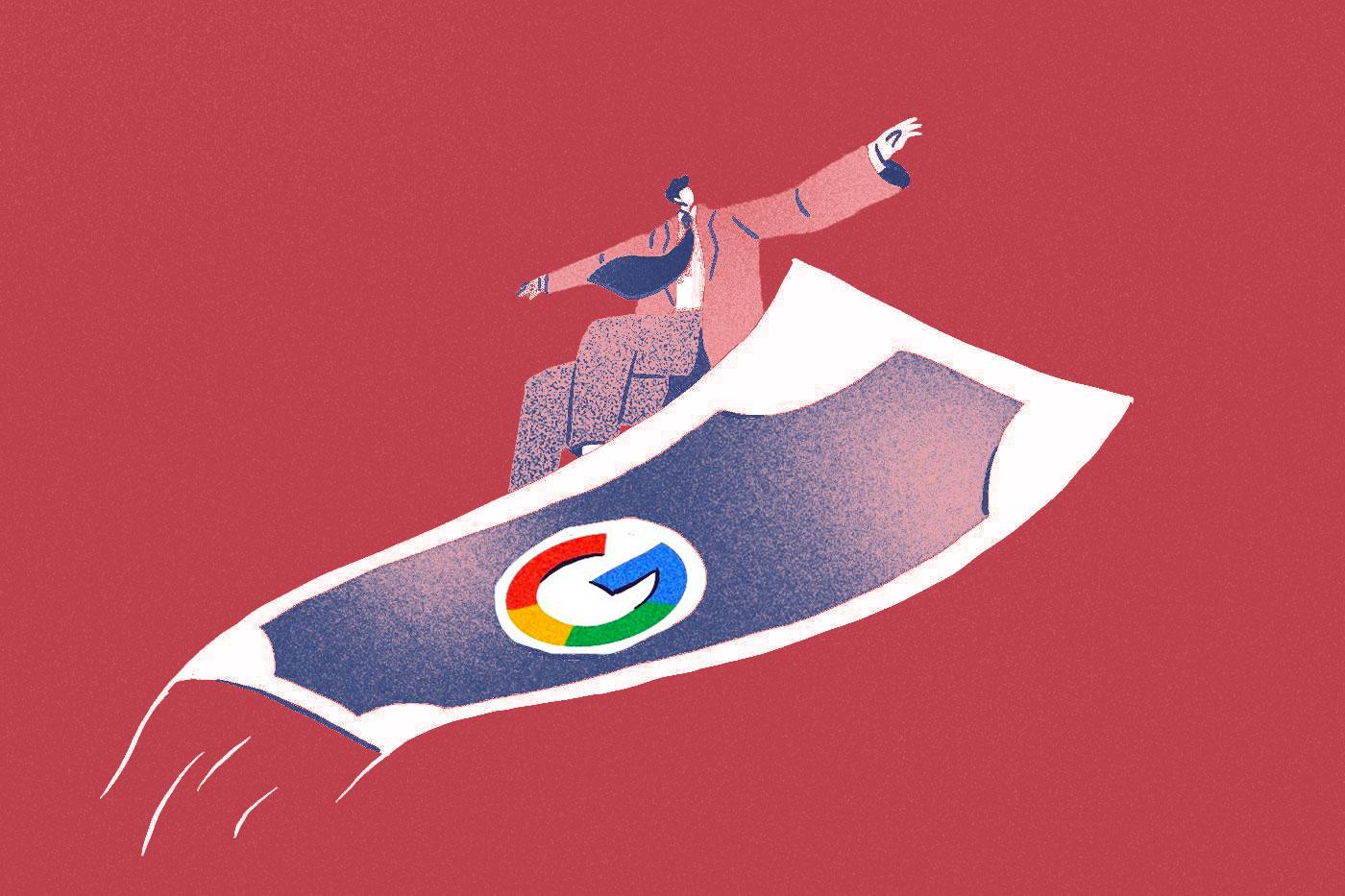
What is Google’s Performance Max?
Performance Max is a type of ad campaign that helps businesses maximize their ad efforts by using an all-in-one campaign method. Instead of creating individual campaigns for each of the Google Network’s channels, advertisers can create one campaign that establishes a full-funnel marketing effort. Google’s network of channels includes:
- Search
- Display
- YouTube
- Shopping
- Discover
- Maps
- Gmail
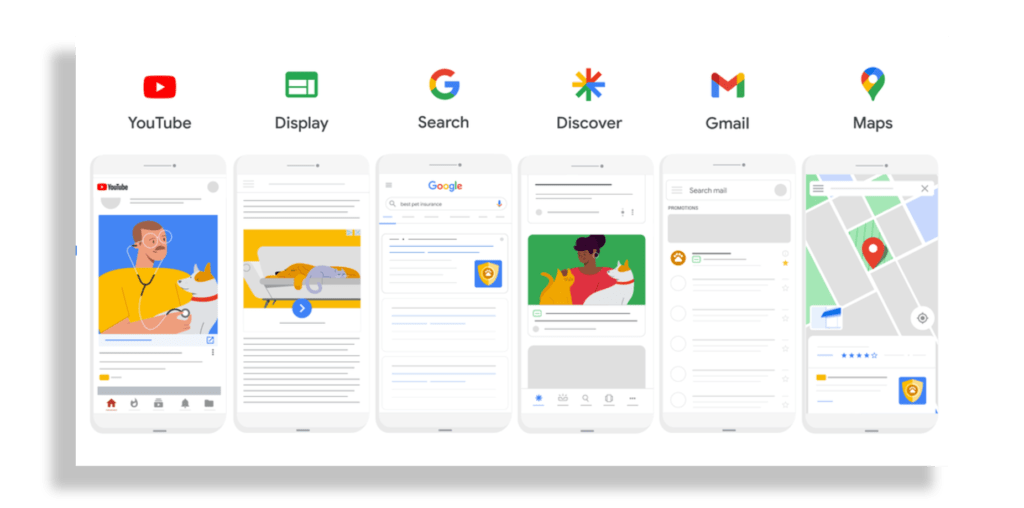
The benefit? PMax can boost the reach and visibility of any ad placements. It’s all-encompassing, meaning it acts as a Smart Shopping campaign with an additional layer of retargeting and prospecting display ads.
If you’re looking to generate leads or sales, running a Performance Max campaign provides advertisers with a single solution as opposed to running multiple search and display campaigns. However, in order to be successful, advertisers must supply the campaign with the correct signals so it can avoid irrelevant leads.
Here’s how to create an ecommerce campaign using Performance Max.
How to Create a Performance Max Campaign
Some of the steps to produce a PMax campaign differ slightly from your average shopping campaign. Here’s what to consider when setting up your ecommerce campaign for the first time.
Google Merchant Center
Performance Max is an extension of Google Shopping. Google sunsetted Shopping and Local campaigns by automatically upgrading them to PMax. Therefore, you’ll need to submit your product data to Google Merchant Center to create PMax ads. To avoid irrelevant targets, you should clean up your data as much as possible prior to going down the PMax path.
Google Merchant Center (GMC) is a digital platform where online retailers upload product data that fuels Google Shopping Ads. Moreover, when submitting your data feed to GMC, it should at the least include:
- Titles
- Brand
- Price
- Images
- MPN/SKU
- Product_category
- Product_type
- Custom labels
Campaign Goals
When setting up your campaign, you must first select sales as your campaign goal. Options for you campaign goals include:
- Sales
- Leads
- Website Traffic
- Local store visits and promotions
- Create a campaign without a goal’s guidance
Conversion Goals
After configuring your campaign objective, you’ll want to confirm your conversion goals. Since your goal pertains to ecommerce or shopping, select “Purchases.”
The next screen will show all of Google’s campaign types:
- Search
- Performance Max
- Display
- Shopping
- Video
- Discovery
Select Performance Max then select your Google Merchant account to connect your products to your campaign.
Budget & Bidding
For your budget, enter the average amount you want to spend daily. Then, you will be directed to select your bid type.
There are many different types of bidding strategies with Google Ads. The two types of bids for a PMax campaign are “Maximize Conversion” and “Maximize Conversion Value.”
- Maximize Conversions (with optional target CPA): aims to get the highest number of conversions from your target audience, at the best possible cost.
- Maximize Conversion Value (with optional target ROAS): gets the most value from your budget by aiming to obtain conversions that will lead to the highest return.
If this is your first PMax campaign, we recommend starting with maximize conversions. Only change your conversion to maximize conversion value when the system has enough time to gather the appropriate data. Once you see steady sales, switch to maximize conversion value with optional target ROAS.
Location
After selecting your conversion type, you must set up your location. Google will always recommend the “Presence or Interest” selection. We’ll always recommend otherwise to avoid unnecessary charges. If your ad generates enough “Interest” outside of your country, you’ll have to pay additional fees outside of your budget. Furthermore, you don’t want people wasting your ad spend if you can’t ship products to certain countries.
Select the “Presence” option as well as the “Presence” option under “Exclusions.” Additionally under “Exclusions,” add any locations you know will be irrelevant to your campaign.
URL Expansion
PMax gives you the option to test your website’s landing pages. The system will dynamically adjust and customize headlines to match consumer intent. You can also exclude certain URLs you don’t want Google to feature in your campaign.
Assets
There are some notable differences between PMax and Google’s typical campaign structure. Instead of ad groups, PMax has “ad assets.” And product groups are called “listing groups.”
Uploading creatives is optional since you have a product feed. Although PMax can automatically generate assets without you submitting anything, we recommend adding assets. This helps properly optimize your campaign. Otherwise, Google could automatically piece together an awkward creative. If you don’t have many resources, we suggest putting together a simple animation within a tool like Canva.
Asset groups consist of the following:
- Images
- Logos
- Videos
- Headlines
- Descriptions
- Audience signals
By confirming your listings group, you can identify which items you want featured in your campaign. Once you select a product, a preview will appear on your right-hand screen. You can then edit headlines, other products, creatives, etc. and preview your ads before clicking publish.
How to Optimize a Performance Max Campaign
Since PMax aims to consolidate campaigns with a funnel, we suggest condensing as much as you can. This leaves room for the data signals to learn and optimize. Some exceptions include:
- Separating campaign budgets
- Setting multiple location targets
- Identifying individual products or services for reporting purposes
Your data feed from Google Merchant Center will have the biggest impact on your campaign. This is because about 67% of people who search the web using ecommerce-related terms will click on the first thing they see: the shopping feed. About 33% of people will click on what’s below the shopping feed: regular search ads.
To properly optimize your PMax shopping campaign, submit as much information as possible to Google Merchant Center. Again, these include items like the SKU, product type, several product images with white backgrounds, proper taxonomy and categorization, etc.
Other Exclusions
Most campaigns aim to acquire new customers. If that’s the case, we suggest uploading your latest customer list to exclude them from your targeting to keep it as refined as possible. Plus, if you have a Google rep, they can exclude branded search terms. If you don’t have a Google rep, you could put a ticket into Google support.
Audience Signals
Audience signals are what PMax uses to optimize for high-quality lead generation. They’re different from your audience targeting. To produce audience signals, you have to provide Google with some sort of customer data to make decisions.
A customer match list is an email or phone list you upload to Google. It digitally locates these users so it can make decisions about the user’s interests and activity.
Using past data, you can also build a list using top performing keywords from your other campaigns. This helps Google make decisions based on custom intent.
You can always target users based on a set of predisposed interests. Google can match those interests to user profiles based on what a user is searching for and spending time on.
Lastly, you can always use your pixeled website data. Once a user opts into your cookies, Google has access to their information. It can thus better understand users who visit your website, submit forms, and make purchases to target new people.
PMax Ad Specs
Every PMax campaign requires a minimum set of assets. You have the option to create new assets, use the ones pulled from existing campaigns, or rely solely on Google Merchant Center’s data feed.
Whatever assets you choose to use, they must meet Google’s requirements. See the requirement list for Performance Max here and below.
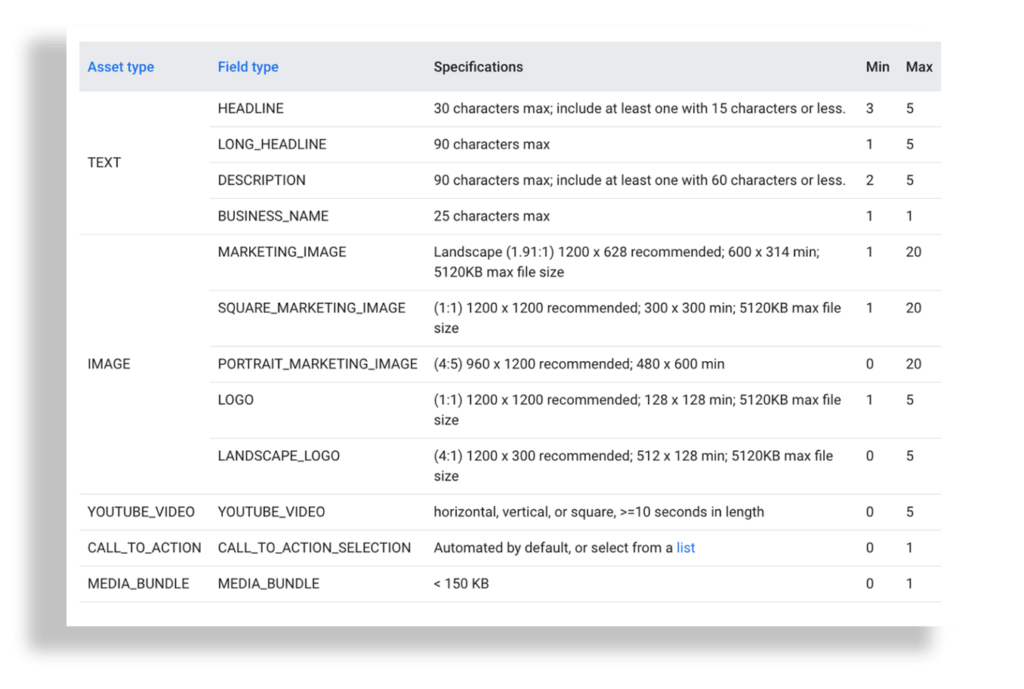
Fine-Tune Your Testing
Your Performance Max campaign will require some experimentation. And at Cordelia Labs, we’re all about experimenting with campaigns to make them more successful. Our paid media strategists isolate the important variables, devise targeted testing, and analyze the resulting data to make sure your paid ad campaigns are sharp, focused, and yield the best return on investment.
Don’t settle for ads that only sort-of work. With our expert digital marketing your paid ad campaign will run like a well-oiled machine, delivering optimal performance that exceeds your expectations. Schedule a call today to find out how we do it.
